- 廣告 -
影片生成技術一日千里,現在生成出來的影片已經幾可亂真,所以有朋友會想到用 AI 來生成一系列短片剪輯成長片。不過雖然像 Grok Imagine 那樣可以以圖片作為根據來控制角色造型,但更進一步如轉換場景,加入動作、改變燈光氣氛等,提示句就會愈來愈複雜,不知從何入手。有位網友 Tetsuo (@tetsuoai) 剛剛就推出了一個 Grok 4 專案 Video Prompt Gen,幫助大家解決寫影片提示句的煩惱。
Video Prompt Gen 的目的是將用戶輸入的模糊描述,提煉為自訂 Grok Imagine Video 生成的提示句。大家只要上傳打算用來製作影片的首張影格,輸入簡單的描述,Video Prompt Gen 就會依據影格的內容和你的簡單說明、產生包含影片風格、氣氛、燈光描述的提示句,並會給你一些選項加入更多描述來精準生成影片。
Video Prompt Gen 網址:https://t.co/Tdua5iQ2HP
- 廣告 -
小編試了以一張 AI 插圖來生成一段無聲影片,描述女孩引領觀眾進家裡然後擁抱觀眾,然後影片淡出。小編只輸入以下簡單說明並上傳插圖:
no background music. The girl invite the viewer get into the house and lead the viewer to her right to a living room, then open her arms get close to the viewer, then fade out to black.

Video Prompt Gen 就能生成這樣的提示句:
No background music. Physically correct movements. Gentle pacing. Inviting gestures with a warm, shy smile and blushing cheeks. She beckons the viewer inside with sparkling, excited eyes, stepping aside gracefully. Leads forward turning to her right into the sunlit living room, glancing back with affectionate joy. Smooth tracking POV shot follows her fluid steps, zooming in on tender expressions. Turns back, opens her arms wide, and closes in on the viewer with heartfelt warmth in succession, then fades out to black. Soft lighting with volumetric rays through windows, motion blur on subtle movements, bokeh on emotional close-ups, ultra-realistic cinematic style.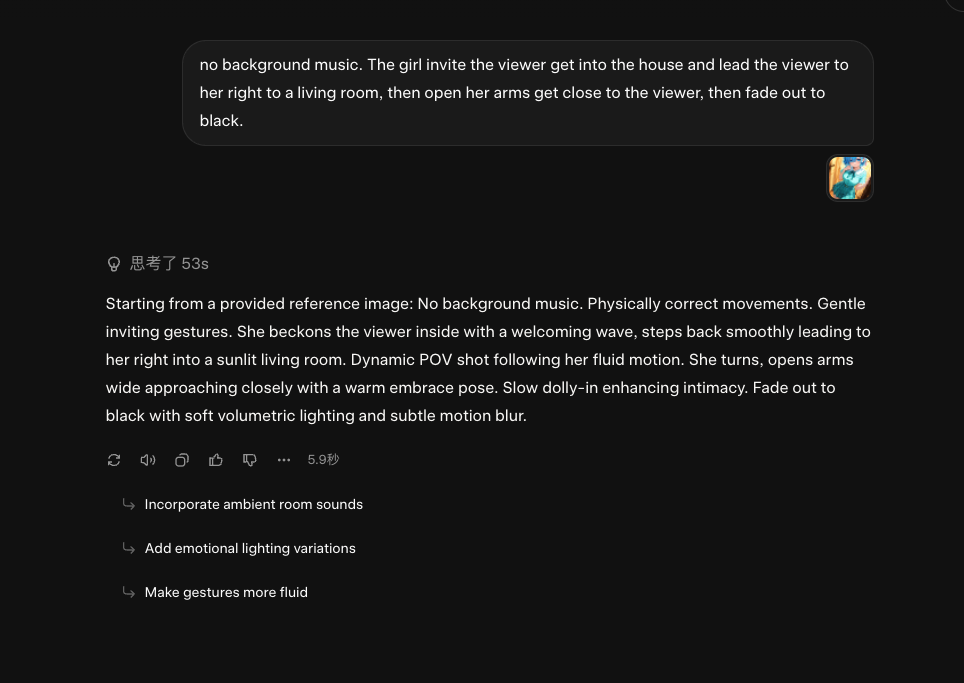
以這提示句在 Grok Imagine 生成的影片雖然仍然有需要修正的地方,不過效果已經可以根據自己的意思生成影片,比盲目地寫簡單句子好得多,讓大家可以更專注於構思故事。大家不妨一試。
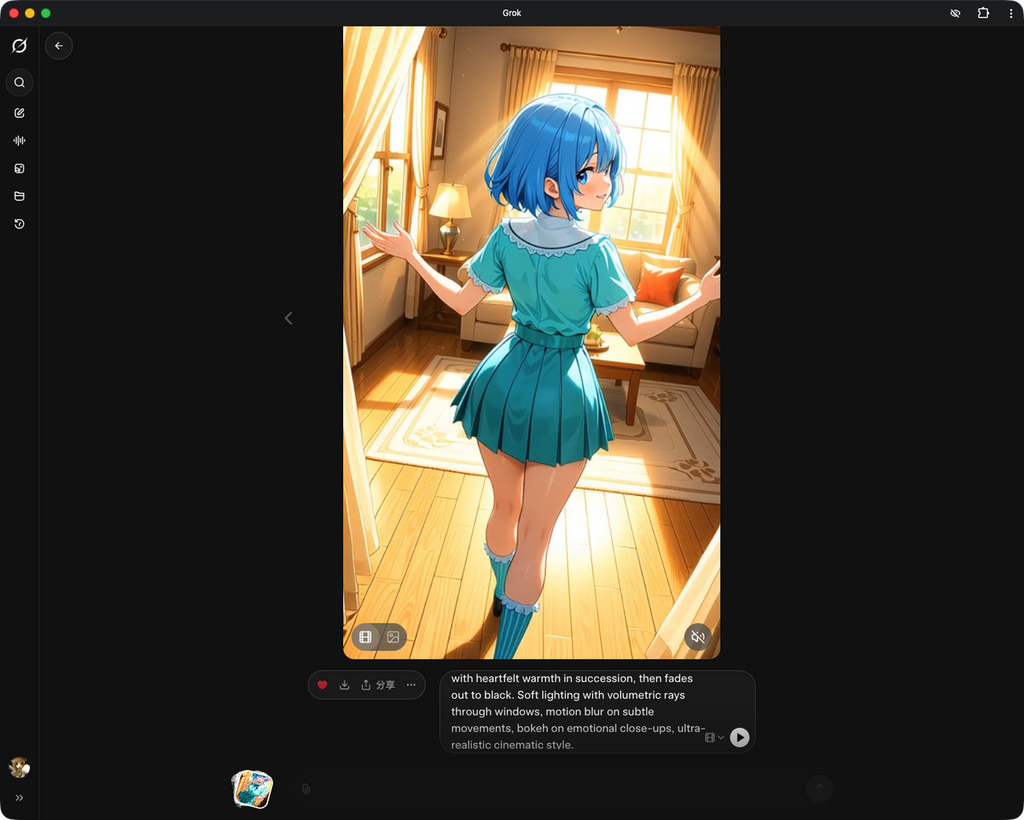
- 廣告 -



